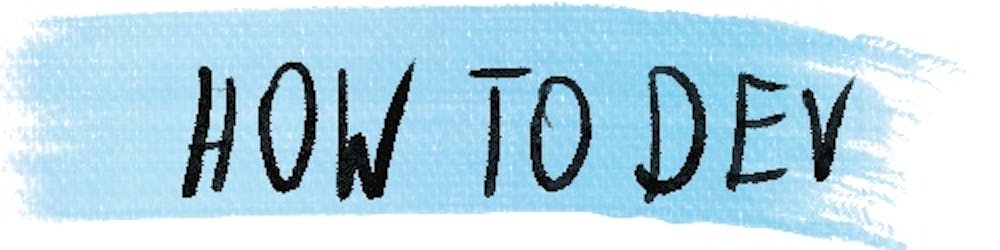How to use basic translation features in i18next
I'll show you how to use basic translation features in i18next:
- nested keys
- substitution
Starting point
We start with the code in the previous step. It's already set up for the node & browser use.
Code
The complete code to be placed in in src/index.js:
import i18next from "i18next";
const en = {
translation: {
hello_world: "hello world",
nested: {
key: "This key is was read from nested object",
},
great: "Hello {{name}}",
},
};
i18next
.init({
lng: "en", // if you're using a language detector, do not define the lng option
resources: {
en,
},
})
.then((t) => {
console.log(t("hello_world"));
console.log(t("nested.key"));
console.log(t("great", { name: "Marcin" }));
});
Nested keys
It allows us to organize our keys in some logical structure. For example, we could have something like:
{
"dialogBox": {
"close": "Close"
"ok": "OK"
},
"error": {
"notEnoughSpace": "Not enough space"
}
}
Variable interpolation
The basic feature of any i18n library. It allows us to put placeholders in the translation & set the value in the runtime.
Working application
The code in action:
$ node src/index.js
hello world
This key is was read from nested object
Hello Marcin
Links
Summary
In this article, we have seen how to use basic translation features from i18next.