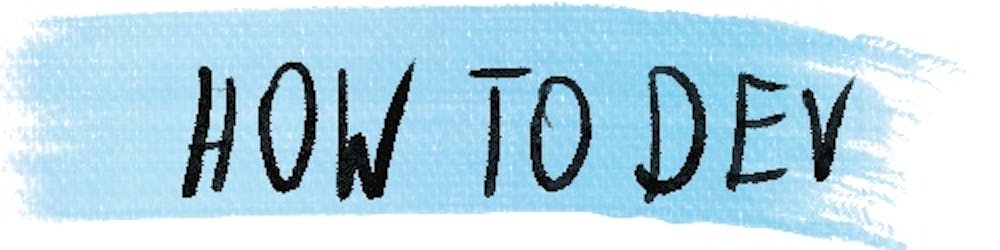Webpack 5 in a simple html+js use case
In this series, I'll take a look on a simple usecase of js+html application, build with various js bundlers. After checking what's possible no bundler at all, let's take a look on the currently most popular bundler - webpack, in it's newest version 5.
Webpack 5
As the most popular in it's category, the oldest, and with the most start in git lab, webpack has really impressive stats:

It gets about 3 times as many downloads as second in the comparison - rollup. Popularity, plus good developer satisfaction - 88% according to the last stateofjs survey means that webpack is very good bet for choosing js bundler. It's almost an industry standard, so one can hope that no matter what future brings there will be a good support for projects build on webpack - either in form of new version, or smooth migration paths to other tools.
The app
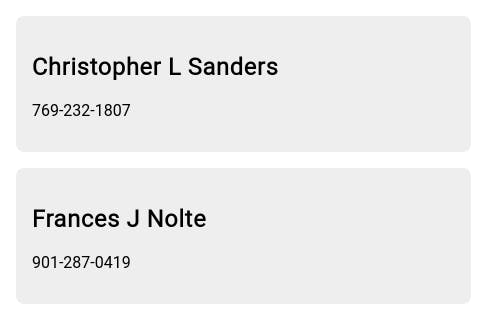
same as other articles of this series, simple app with 1 component with template & data in separate files.
Code
The html part is simple:
<html>
<head>
<meta http-equiv="content-type" content="text/html; charset=utf-8" />
<title>Contact App</title>
<link rel="shortcut icon" href="#" />
<script type="module" src="./dist/main.js"></script>
<link rel="stylesheet" href="style.css" />
</head>
<body></body>
</html>
the different form the html we had for esm approach, is that here we include js file that from the default webpack output location ./dist/main.js.
The main file - entry point as it's called in webpack documentation is very simple
import "./contact-list/contact-list";
main difference with esm, is that we can drop .js from file names - wepback is trying out different extensions, to find some matching file. It's especially convenient when mi migrate files from .js to .jsx, .ts or any language transpiled to js.
The component
The component is broken down into 3 files. Thanks to ability of webpack to include many types of files, we are keeping each type of content with a correct extension - data in json, template in html.
// src/contact-list/contact-list.js
import template from "./contact-list.html";
import contacts from "./data.json";
const contactList = document.createElement("div");
contactList.className = "contact-list";
contacts.forEach((entry) => {
const element = document.createElement("div");
element.className = "contact";
element.innerHTML = template;
element.querySelector(".name").innerHTML = entry.name;
element.querySelector(".phone").innerHTML = entry.phone;
contactList.appendChild(element);
});
document.body.appendChild(contactList);
JSON files are understood by webpack by default, src/contact-list/data.json the data file:
[
{
"name": "Christopher L Sanders",
"phone": "769-232-1807"
},
{
"name": "Frances J Nolte",
"phone": "901-287-0419"
}
]
HTML files, needs html-loader for webpack to be understood by webpack:
<!-- src/contact-list/contact-list.html -->
<h2 class="name">name</h2>
<p class="phone">phone</p>
html-loader loads them as string, and we can use them as such in any place in js we need the template value.
Build dependencies & configuration
For a successful build of the above code, we need webpack, webpack-cli & html-loader. To install them, you can run:
$ npm install --save-dev wepback webpack-cli html-loader
For easy access to build script, you can add following line to package.json:
"scripts": {
// other scripts
"build": "webpack --mode production"
}
--mode production turns on the basic build optimizations, and disables --mode-missing warnings from the build.
Because of including HTML file & it's loader, we cannot limit us to default webpack configuration. We need a minimalistic config:
// webpack.config.js
module.exports = {
module: {
rules: [
{
test: /\.html$/i,
loader: "html-loader",
},
],
},
};
where we tell wepback, to use html-loader for each file with path that ends in .html.
Build
If all the files & installations are correct, we should be able to run the build and get the correct output to dist. The build should go more or less as:
$ npm run build
> webpack-5@1.0.0 build
> webpack --mode production
asset main.js 501 bytes [compared for emit] [minimized] (name: main)
orphan modules 749 bytes [orphan] 3 modules
./src/index.js + 3 modules 787 bytes [built] [code generated]
webpack 5.38.1 compiled successfully in 272 ms
Links
Complete code & application example
If you want to see the application in action in the browser you can see it here: marcin-wosinek.github.io/js-html-comparison..
and for the working code example you can go here: github.com/marcin-wosinek/js-html-compariso..
You can see other articles in this section, to see how the same application can be build with some of js bundlers.