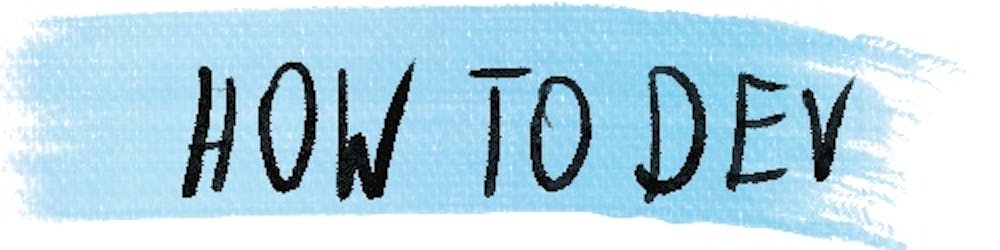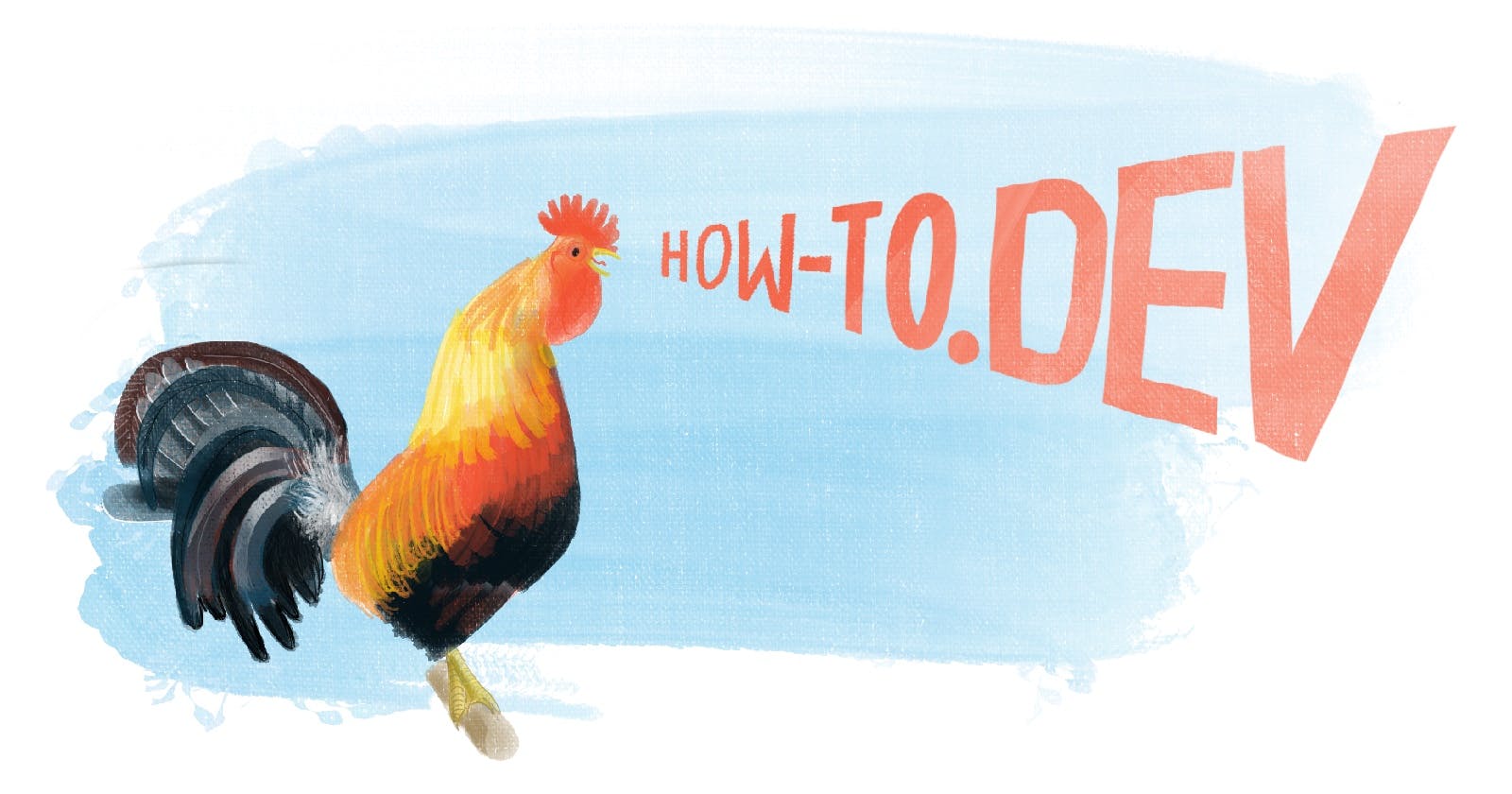Last week, I got an email about domain renewal—this blog is already one year old. Besides that, I’m very close to reaching blog post number 100. Based on my experience, what are things beginner tech bloggers can do to maximize the benefits of running a technical blog?
Assumptions
To make sure we are on the same page, let’s discuss the assumptions I have about blogging as a professional.
Your blog is suitable for work
My first assumption is that you chose your topics and the way you talk about them such that you would be OK if your current or future boss read your posts. If you plan on bad-mouthing your employer or your colleagues publicly, share trade secrets, or in general create a mess, I would recommend rethinking your blogging and career strategies. Writing it anonymously could mitigate part of the issue, but:
- enough details will make your identify clear for insiders
- it will be difficult to benefit from a blog if you cannot associate yourself with it
You want to reach people
Secondly, we’re talking about writing a blog—not a diary—so I assume you hope to reach people with it. If writing an article is a few hours of work, then it simply makes a lot of sense to put in a few minutes of effort to reach more readers. When your blog is safe for work, it will make sense to mention it in your LinkedIn or GitHub profile, or share on other platforms.
You want the blog to benefit you
I also assume that your blog helps others, but you have in mind some benefits for yourself as well—after all, you write about work-related topics. At the start, your blog likely won’t be a huge benefit to you, but blogging is always a long-term strategy. Since your materials accumulate on your blog, it’s good to make sure you have options open to benefit from it.
Get your own domain
First: get your own domain, and start building your small corner of the internet. Search engine optimization (SEO) takes time, and it makes sense to start earlier. As you write your content, it’s better to put it on the domain that you have full control over, instead of building an online business for others.
When you start your blog, you don’t have to immediately build a perfect website for it. You can start with a quick and dirty approach—and do a migration after you invest in upgrading. The migration can be as easy as copying the existing articles to the new blogging solution and making sure the old URLs are still working.
If your project has no name yet, then you can start with your name+surname, or the username you use online. In case you find the perfect name later on, you will be able to redirect your URL however you want thanks to your full control over the domain.
Costs of domains vary, but it doesn't have to be expensive. For example, my domain how-to.dev was just renewed for $12/year–only $1 per month. The domain price will depend on the top-level domain you will use—but for an IT blog, the cheap .dev domains should work fine.
Hashnode—the easiest way to start
The easiest way to start a blog on your own domain is to use Hashnode—a free platform for IT blogging. They support custom domains and allow you to write the blog posts in Markdown. Those two features convinced me to move my blog over to them. Another cool feature is their community: other members of the platform can follow your blog there.
If you are interested in starting your blog on Hashnode, you can use my referral code; doing so will give me access to the platform’s extra feature, and for you, it will be the first step in getting your own IT blog.
GitHub pages
Another easy way to start is to build your blog on GitHub pages. This is simple hosting that you can use for presenting a website of your project or a blog. GitHub pages allow you to directly publish static files of a website, or use Jekyll to turn Markdown files into blog posts. It’s free, allows (or requires) more configuration, and gives you more control over how your page looks.
Netlify and Vercel
Netlify and Vercel are two hosting services optimized to work with Jamstack—an approach that produces very fast websites. Using this approach, static files are regenerated on every change of code or content and served immediately when a user appears. Both providers offer a free plan, which should be enough for a simple blog with one author, and in both the full price is about $20 per month per user. Vercel’s free plan is explicitly for non-commercial projects.
Maximize your reach
Having your own domain is about maintaining control over the resource you create. At the same time, we want to reach as many readers as possible. There are blogging platforms that already have decent audiences, and which we could use to reach more people. Some of them allow readers to follow writers they like—so you could collect your own audience there. Others give you an opportunity to introduce your writing to other audiences, thereby allowing you to reach more people with your calls-to-action or back links.
Speaking of links—as you republish your content, it’s critical to set the canonical URL pointing to your domain from each website where you republish your content. In this way, you will make sure that all those articles are working on the popularity of your domain with search engines. Later, I’ll show how to set the canonical URL for each platform I present.
Adding your content to the blogging platform occasionally gives you access to additional marketing when they decide to promote your article. A few of my articles have landed on main pages or were included in weekly mailings—in every case, that brought a serious spike in visits to my blog.
Hashnode
Even if you have your main blog elsewhere, you still can republish it on Hashnode and benefit from the access to the community you can find there. I started there because of their support for custom domains, but now I have my biggest audience collected there—many times bigger than on traditional social media.
How are my articles doing on Hashnode?
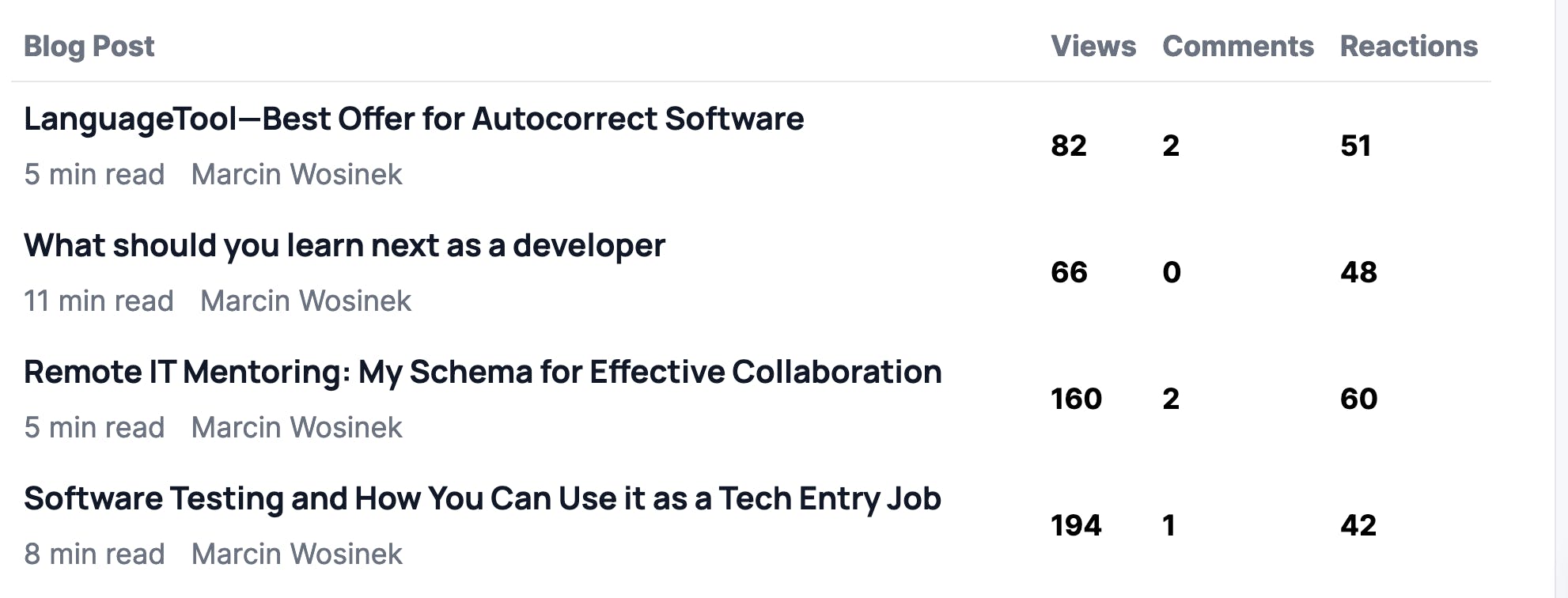
If you use this platform to republish your content, then you’re in luck: they have quite a nice import feature. Just make sure to set the canonical URL while creating the article:
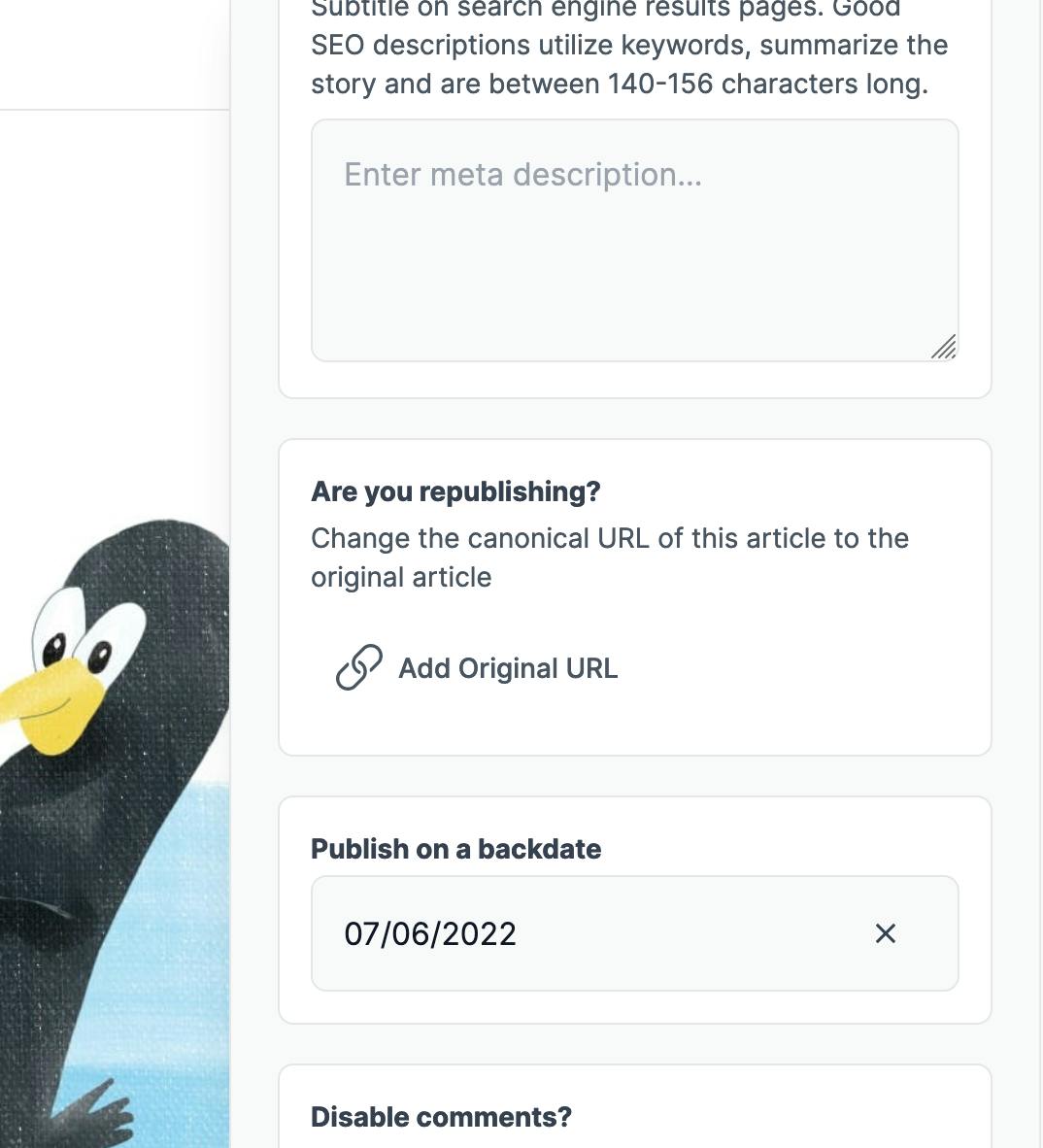
dev.to
Dev.to has a very friendly community—it was the reception I got there that encouraged me to keep on writing. Even though I direct all my marketing effort elsewhere—and I have a few times smaller audience there than on Hashnode—my articles are still getting pretty decent reach:
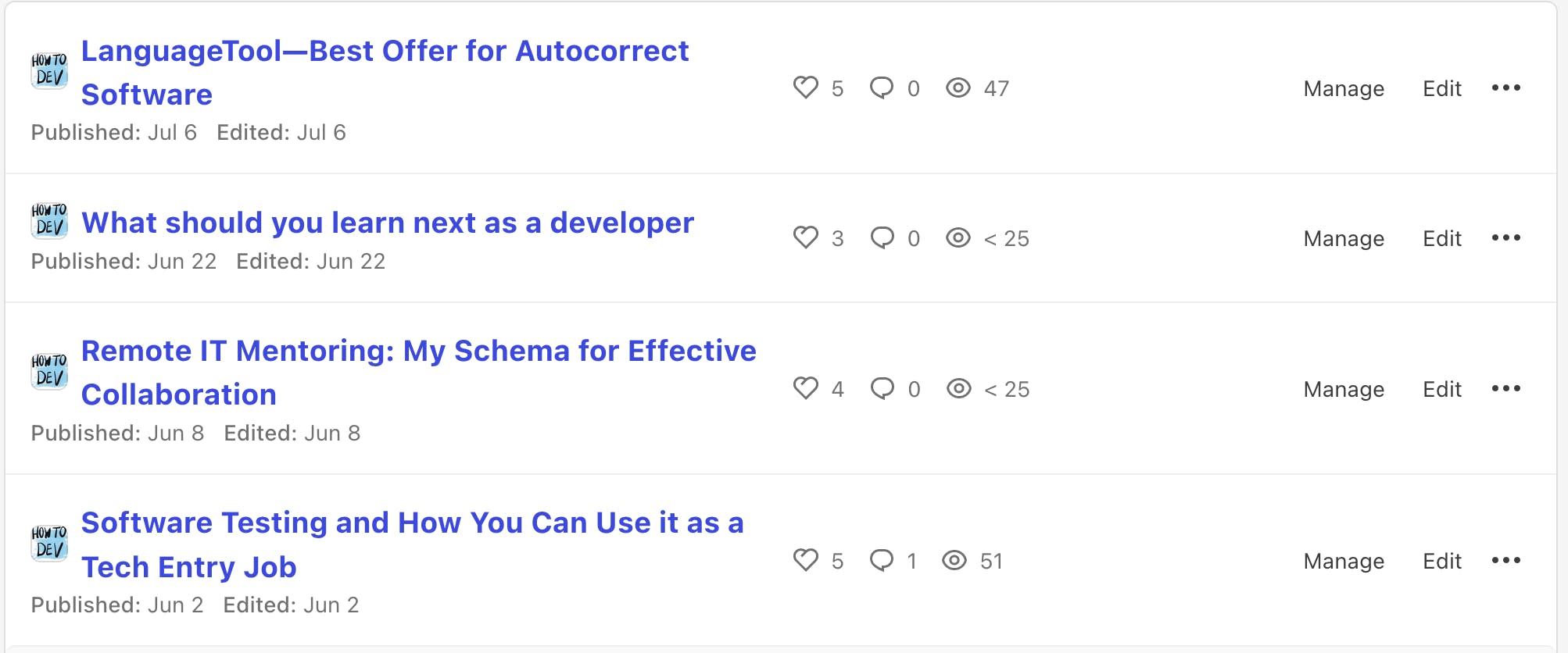
Setting a canonical URL is sometimes tricky—the interface seems simple, but sometimes it fails to save on the first try:
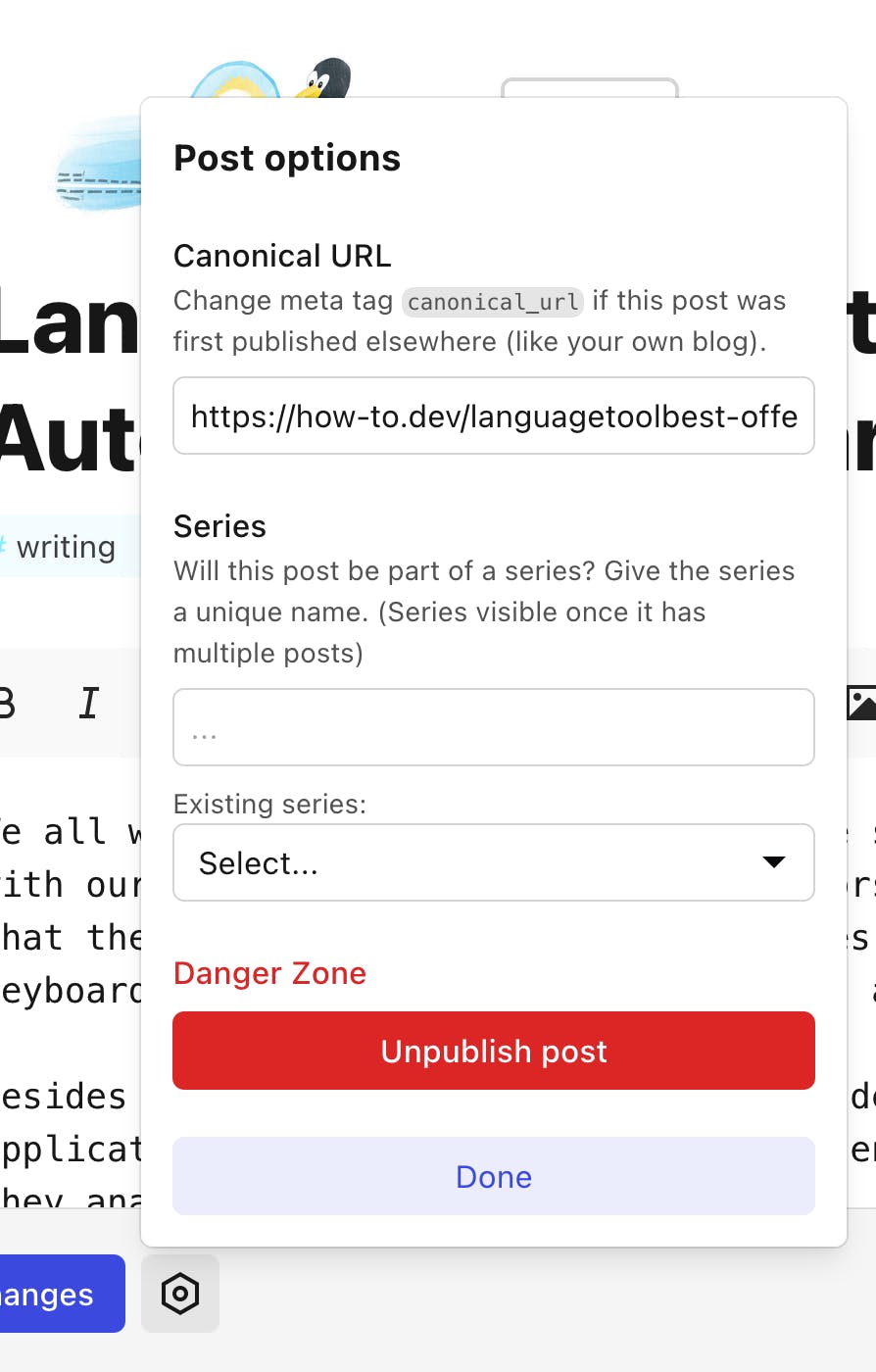
Medium
Medium is a blogging platform that is not focused on programming. There are some tech-oriented articles there, but even things as basic as adding a code block are hidden in the interface and accessible as a shortcut. My main motivation with republishing there is:
- It’s still a back-link to my website; plus, I can reach some people there.
- They have a partner program where you can get paid for writing. I just joined it last week, and I’m curious to see if it’s a viable monetization strategy.
How are my articles doing there:
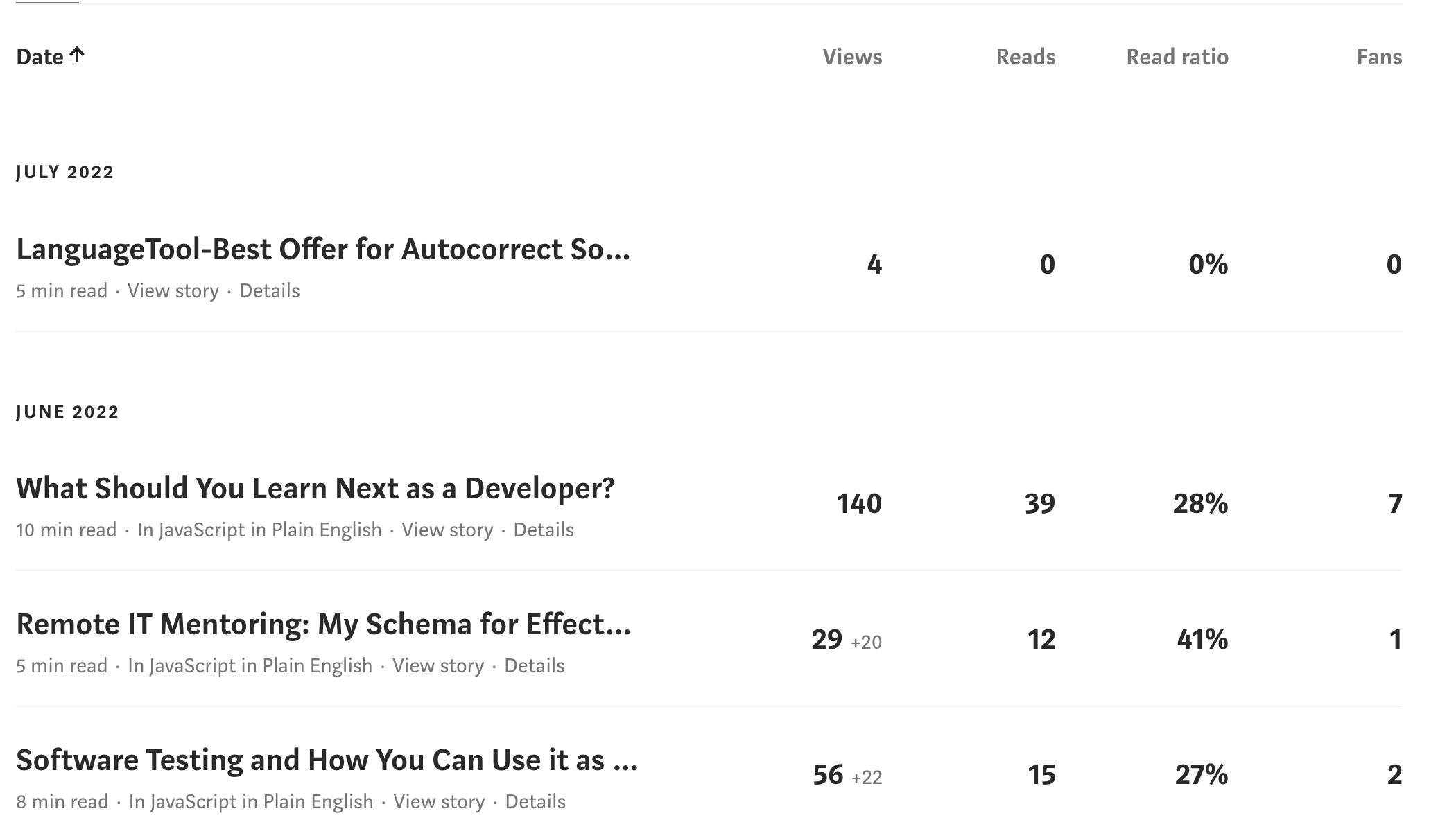
Medium has publications—they’re topic-oriented magazines they have on their platform. On the list above, you can see the difference between articles that were added to publication (the 3 bottom ones) and the top most one that just was shared with my followers there.
I add my articles to Medium with the import feature—it takes care of setting a canonical URL too. I don’t see how to add it if one starts writing an article from scratch in their editor.
Hackernoon
A platform where I’ve been reluctantly republishing my content for the past half a year. The page aesthetics are peculiar, the interface awkward, and readers cannot follow individual writers—so I cannot use it to diversify and build an audience. On the other hand, adding an article there takes about 5 minutes in total, so it’s not a big deal.
Performance of my articles there:
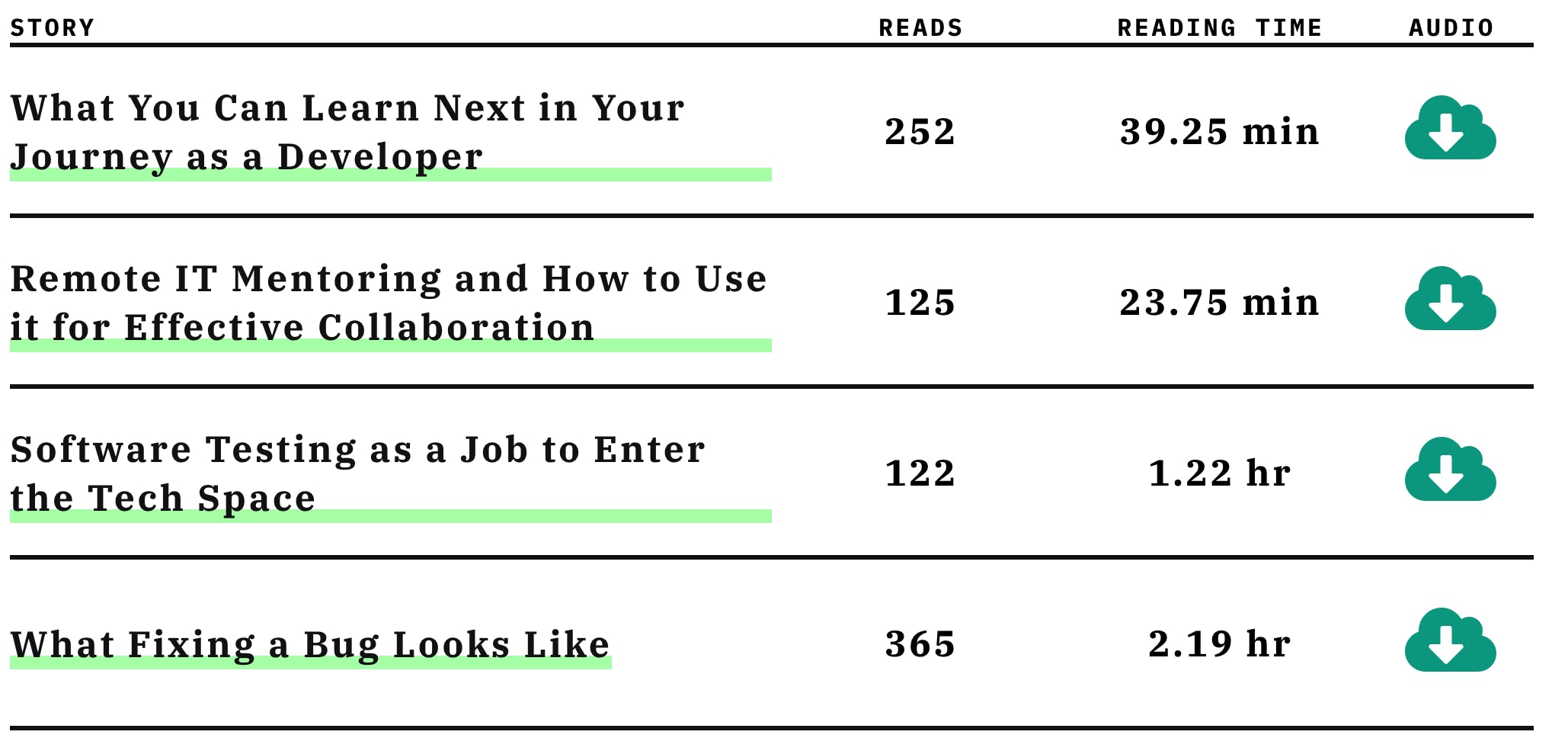
Note! Even if you import articles, you have to manually set the canonical URL link to your domain:
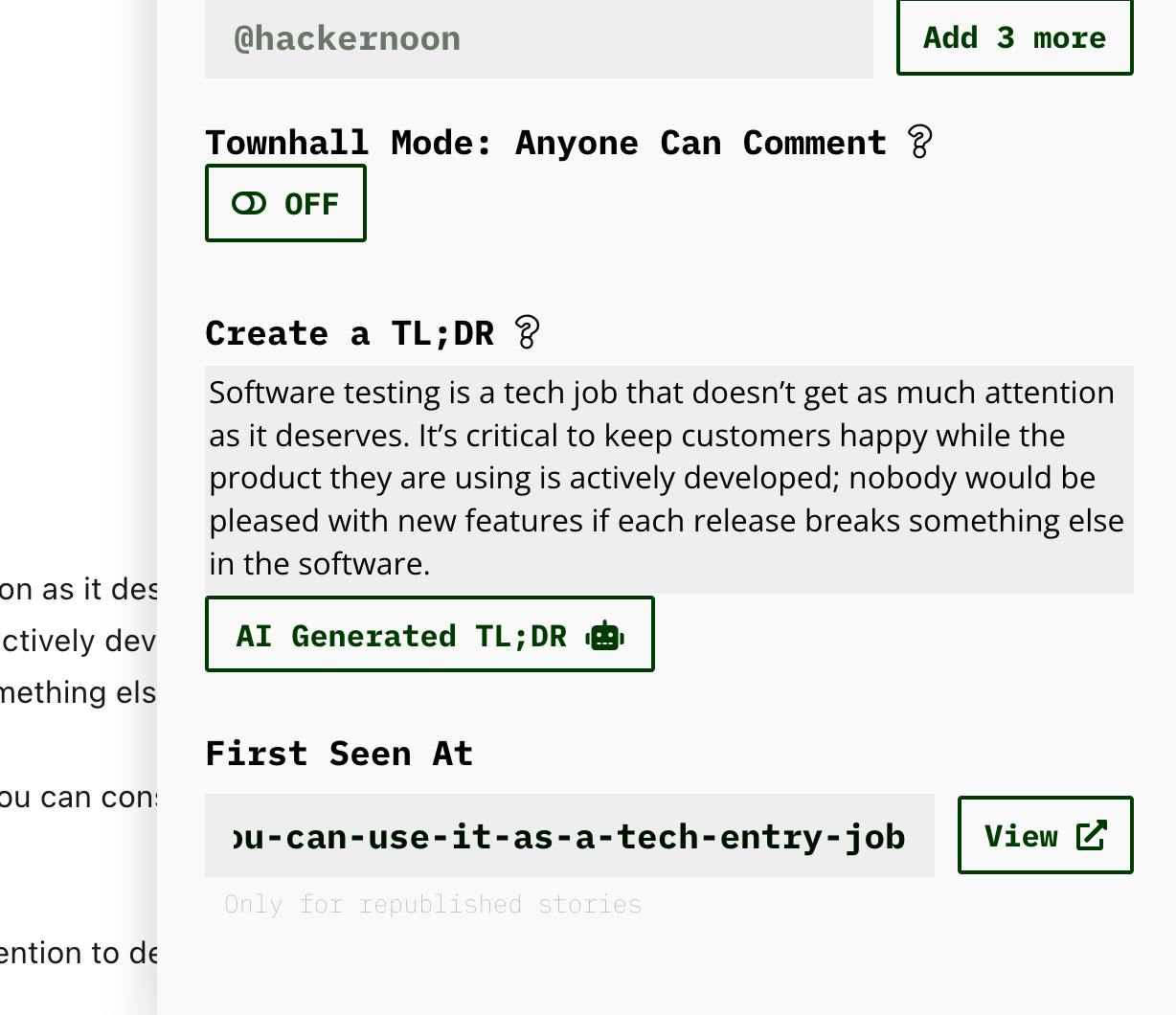
Code newbie
A smaller site, as the name indicates, aimed at beginners. I was recently reminded about it, and I’m testing republishing there again. It’s the same software that runs dev.to—so the interface can be familiar, but so are the downsides: the quirks of saving a canonical URL and lack of an import feature.
This platform can be especially useful if you are very shy about your writing and you don’t want to publish on bigger platforms.
Performance of my recent articles:
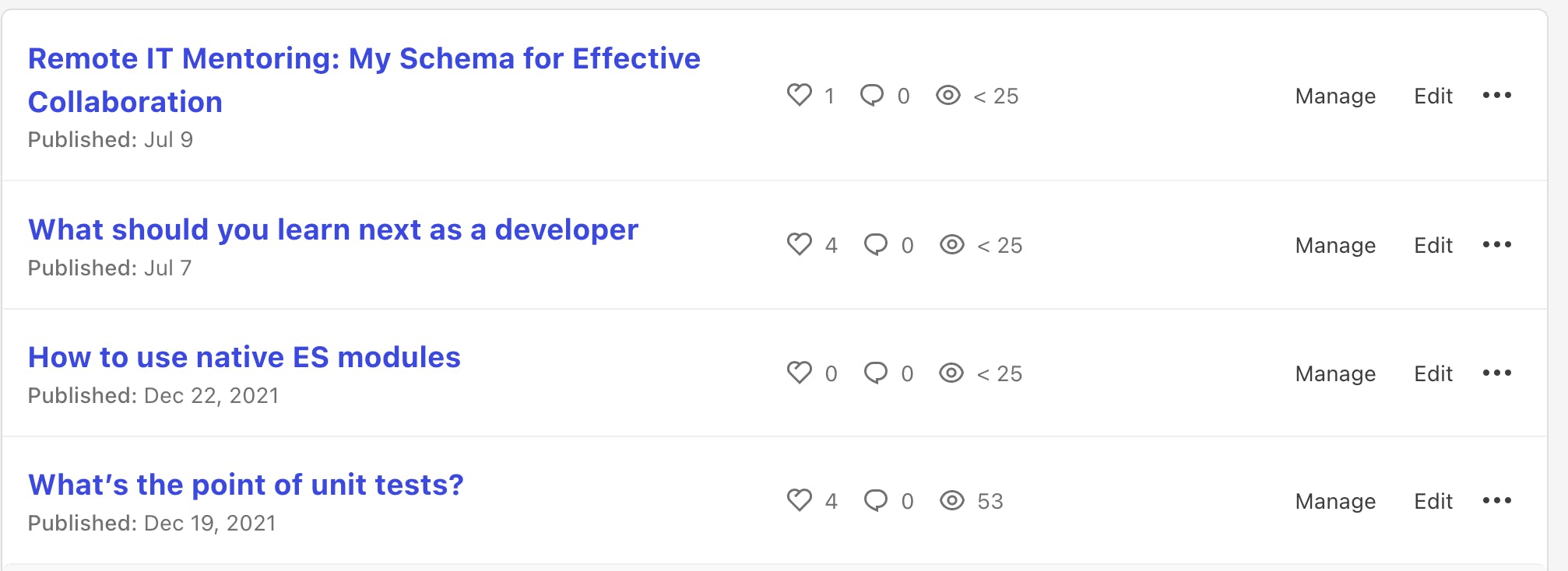
How about you?
What is your experience with creating technical content online? Do you have recommendations for another platform worth considering for republishing your articles? Please let me know in the comments!